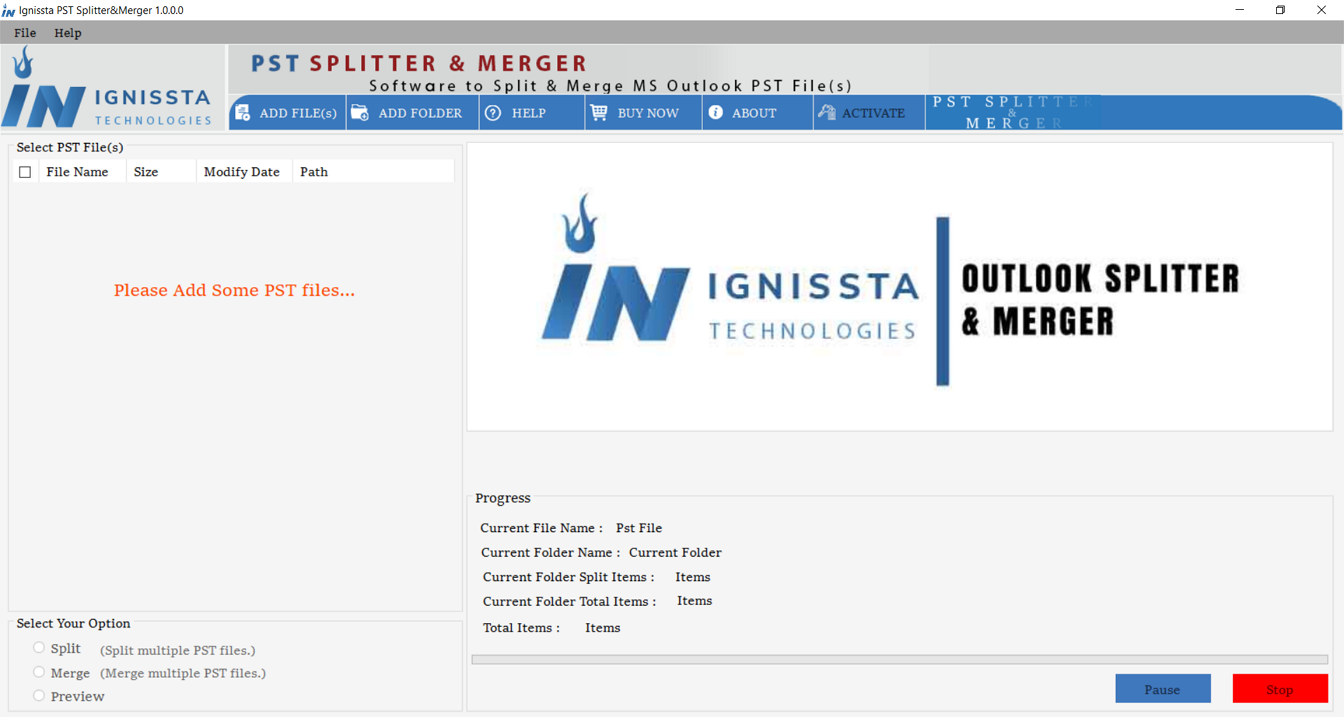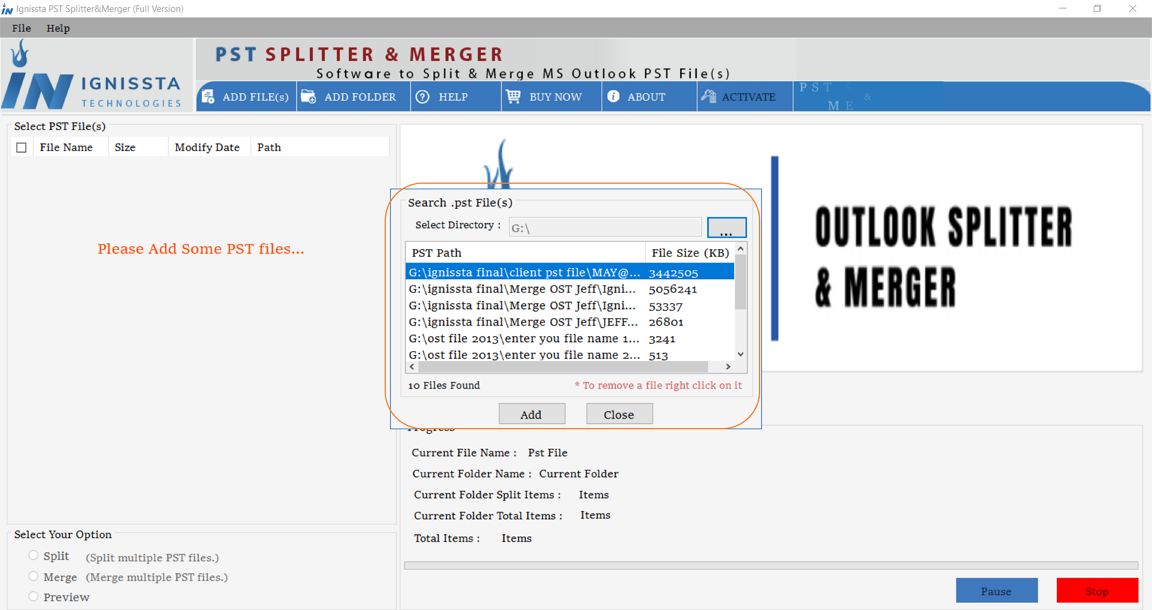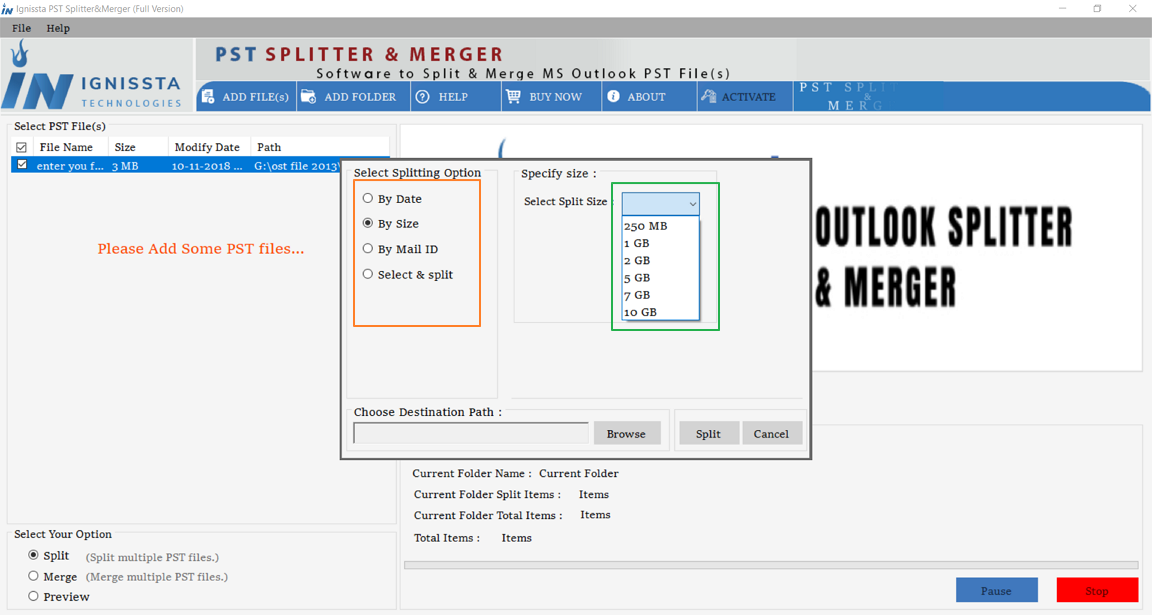Point 1: Refund is Permitted but depends in the Product and Support Services Failures both In case when our products failed to perform database recovery, conversions and production then connect with our support team. The team provides services round the clock thus you can contact anytime you feel the requirement. Support team experts will investigate the matter by analyzing files and system through remote connectivity. If it is found that database need to be taken to Laboratory then same will be done after permission with non-disclose agreement. Support team will arrange an additional solution within the time period of 12 - 24hours. If any how experts fail to do anything constructive to help you then amount will be refunded soon to the same credit card, debit card, and bank account.
Point 2: Money Back Guarantee within 30 days.
Point 3: Company provide facility for try before use which clearly indicates money back guarantee on the products and services with complete honesty and transparency.
Point 4: Free trial edition is always suggested before making order for software in full operational mode.
Point 5: Live technical support service is free for limited period of time say for as long as for a year. However, after the completion of one year, one needs to pay the cost in the services.
Point 6: Software has capability to be operated successfully for the whole lifetime and on the same PC if you neither un-install nor remove the software. If by the matter of chance, software is removed from the respective PC then license can be reactivated on the same machine.
Point 7: After the purchase of the software in the license key, you cannot transfer software onto any other PC because company does not grant permission as per the software's terms and guidelines.
Point 8: If user has purchased the software in full version without testing the tool's functions in free demo version then no refund case will be declined even then.
Point 9: The late delivery of the license key might take place in case of emergency such as server not responding, server damage, and any other similar to this. License key is delivered instantly after the purchase of the software and there are some occasions where it might take 2 hours. It is thus a request to stay on order page after you make an order. Also do not close or click the order page anywhere on the order page because Order page need to complete the procedure without any undue intervention.
Point 10: As soon as licence is activated on your PC, there are hardly any chances for refund like scenarios.
Point 11: Money back guarantee is valid for 30 days. Till then you can continue with the use of products as well as services.
Point 12: Software is programmed for One year and it will ask for Update license key on completion of One Year.
Point 13: Company's software products are operable on Windows OS thus make sure that Windows is in healthy condition.
Point 14: Personal licence need to be utilized for personal use only as per the user guidelines. Business license need to be used for fulfilling business needs as per the guidelines. Site license must fulfill to work for site needs according to the mentioned guidelines.
Point 15: Order License cannot be cancelled with 50% discount or discount more than 10%
Point 16: If it is discovered that license of the product is used after breaking the guidelines then license will lead to immediate cancellation and client need to pay penalty charges after decided by company law, forensics and Cyber civil judgment.
Point 17: Ignissta Technologies does not take any sort of responsibility in the situations like in apt explanation done on promotional website, article, blog, or the form of promotion hampering the reputation of Ignissta Technologies. If this is so then contact us immediately or can even send an email and avail the correct details.
Point 18: Ignissta Technologies can take legal procedures towards proof & Misuse of software may lead to harmful results. Thus beware of it.
Point 19: Refund will not be valid if 40-50% recovery/conversion of database performed by the software.
Point 20: Ignissta Technologies utilization is only followed by Agreement Corporate /Commercial while installation, shall not use for or any Corporate/Business Benefit Purpose. Personal/Home License should be use personally not for any commercial or any Corporate/Business Benefit. Commercial License is also available for Commercial use.